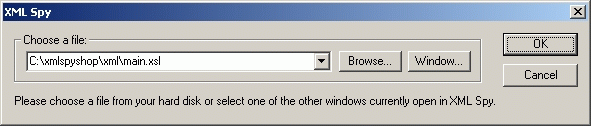The Assign File dialog is presented by the Assign DTD, Assign Schema, or Assign XSL commands and asks you for a file or path name to be used for the requested process:
You can either enter a path name into the text box, select from a list of most recently used filenames using the drop-down arrow to open a combobox, you can browse for a file on your computer (using the common Open dialog), or you can use the Window button to select any currently open window or any file that is part of the current project. |
⌐ 2000 Icon Information-Systems |